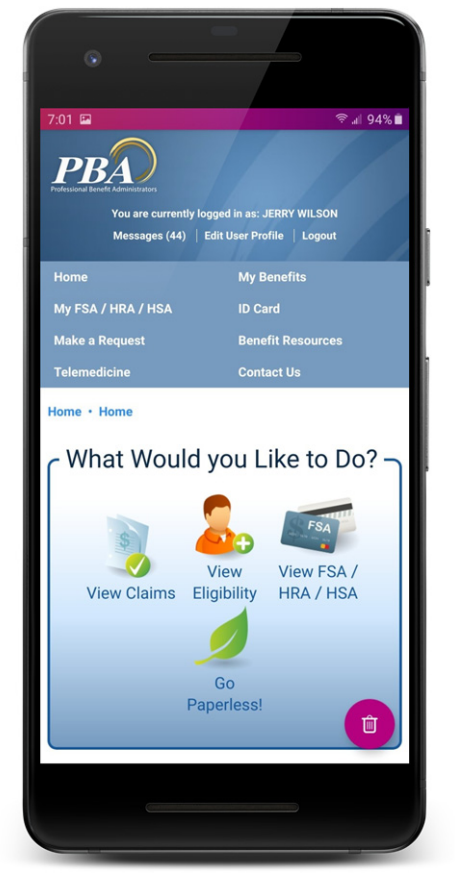Major Medical Coverage
Mobile Benefits Portal
Access Mobile Benefits Information 24/7/365
PBA’s Member Benefits Portal offers you a robust suite of mobile tools with which you can manage your benefits. With the Mobile Benefits Portal you can:
■ View your virtual ID card
■ Download electronic EOBs
■ Access a link to the provider search page for your plan
■ View current coverage and enrollment information
■ Download your plan document, SBC, and benefit forms
■ Get answers for FAQs or communicate securely with PBA Customer Service
Access the Mobile Benefits Portal - New Users
To access your benefit information, you must create an online member account by following the steps below:
Go to www.pbaclaims.com and select “Secure Login” then select “Employee.”
Select “Create a New Account” to start the account setup process.
Check the box “Accept” if you agree to the terms and conditions then select “Next.”
Enter the employee Social Security Number (SSN) and employee Date of Birth then select “Next.”
Enter your email, which will be your username, create a password, setup your security questions and answers then select “Next.”
Verify your information then select “Finish.”
Facts You Need to Know!
This is NOT a fully-insured CIGNA plan
This is a self-insured medical plan that rents the CIGNA network
Click the link below to find a provider: https://hcpdirectory.cigna.com/web/public/consumer/directory
When you visit a doctor or provider, inform them that you are on a self-insured plan when you present your insurance card
Present your provider your card and ask them to call PBA (listed on your card) for eligibility and benefits
Call PBA Chicago for any claims or status questions at 800-435-5694 www.pbaclaims.com
All employees should have an online member account at pbaclaims.com. On this website, you can check claims status, eligibility, access Teladoc, and more.
SUMMARY OF BENEFITS
Click the PDF file below for a summary of Benefits and Coverage
Select Plan
Basic Plan